$.10/page B/W, $1.00/page color
Send your print job
- Select the printer.
- Color prints are picked up in the Information Commons on the first floor.
- Second Floor South Area accepts WolfBucks Printing only
Macintosh Printer Selection
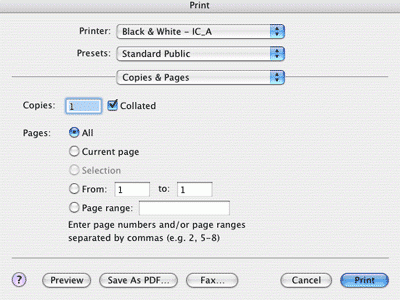 Windows Printer Selection
Windows Printer Selection
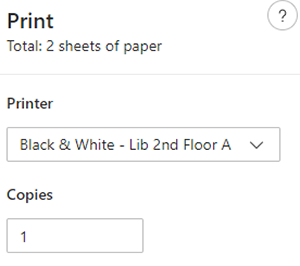
- Add print Job title. Use your last name as part of the title. Example: History Research - Smith
Macintosh - Add name and print job
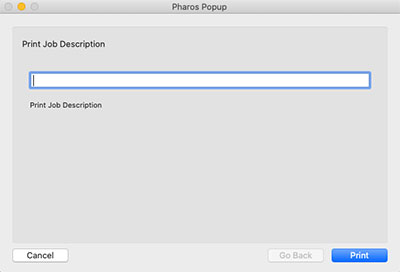 Windows - Add name and print job
Windows - Add name and print job
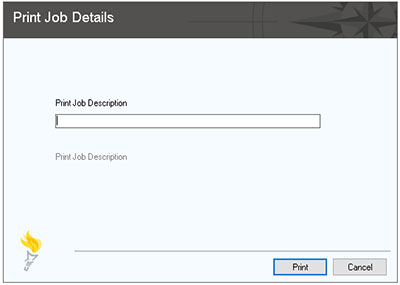
- A print notification will appear showing the number of pages, the cost to print them, and the location of the Print Release Station where the document(s) can be picked up.
Macintosh - Print Notification Screen
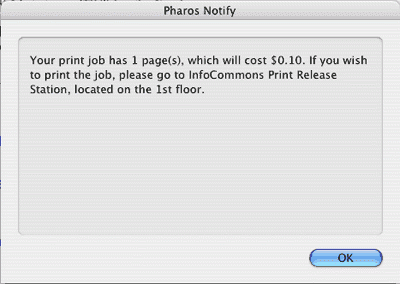 Windows - Print Notification Screen
Windows - Print Notification Screen
Bottom right corner
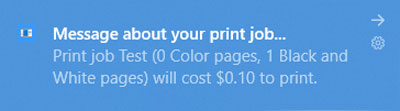
Print using Wolfbucks
- Swipe your SSU ID card.
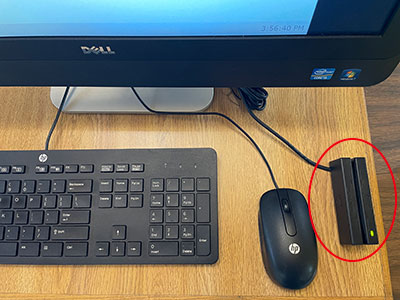
- Select the print jobs you would like to release.
- Click Print to send the selected jobs to the printer.
- Click the Log Off & Receive Change button.
Print using cash or coins
- Only the First Floor Information Commons printers accept cash or coins.
- The Print Release Station displays a list of all print jobs. Select the print jobs you would like to release. The Print Release Station will indicate how much it will cost to print your document(s).
- Insert money into the cash machine next to the Print Release Station
- Nickels, dimes, quarters, and dollar bills can be used. The machines will give change.
- Click Print to send the selected jobs to the printer.
- Click on Log Off & Receive Change button.
Note: If you have jobs you do not wish to print, they will eventually be automatically purged from the system after three hours.